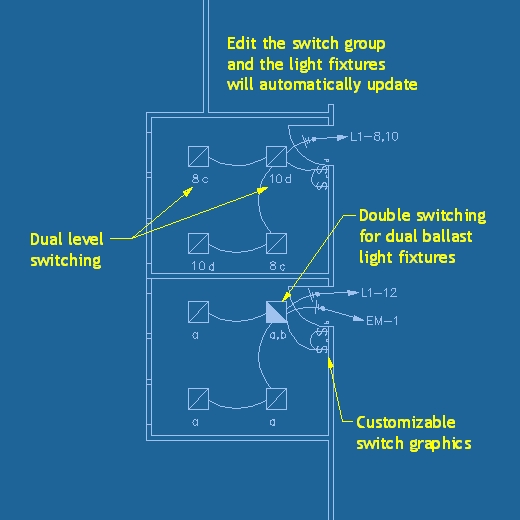|
| You are here: Home > DM Electrical > Learn More > Features > Switching |
SwitchingDual Level SwitchingDesign Master allows you to design lighting layouts with dual level switching, and then clearly convey that information on your floor plan.Edit the Switch Group and the Light Fixtures will Automatically UpdateOnce you assign a light fixture to a switch or switch group, the light will self-edit when you make changes to the switch.Double Switching for Dual Ballast Light FixturesDesign Master can create light fixtures with multiple ballasts. This allows you to circuit lights to both a normal and an emergency power panel, for example. You can also assign each of these ballasts to a different switch.Customizable Switch GraphicsYou get to decide what your switch graphics will look like. Design Master has an easy to use customization feature that will help you achieve the desired look on your drawings.Previous Feature: Equipment - Next Feature: Interior Lighting Calculations We made significant changes to switches in Design Master Electrical 6.0. If you want more information about what we did, you can read the preview article that we previously posted. |
|
HVAC - Electrical - Company
Search - Site Map Contact Info - 1.866.516.9497 - Email Us Subscribe to Newsletter ©2004-7, Design Master Software, Inc |