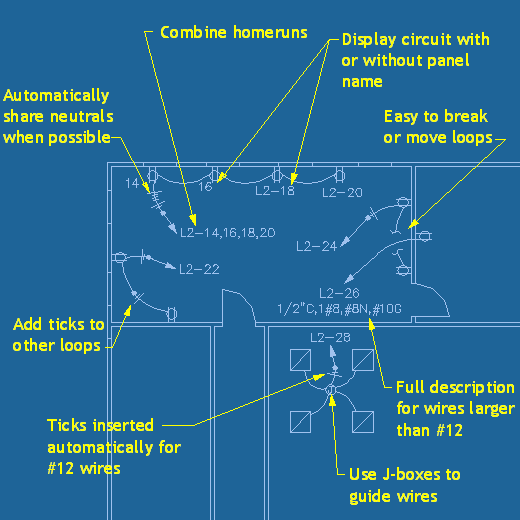|
| You are here: Home > DM Electrical > Learn More > Features > Homeruns and Loops |
Homeruns and LoopsCombine HomerunsDesign Master allows you to combine multiple circuits into a single homerun.Automatically Share Neutrals when PossibleWhen combining homeruns, Design Master has an option where it will automatically share neutral wires between the combined circuits whenever possible.Add Ticks to Other LoopsTick marks can easily be added to loops other than the homeruns. The tick graphics can also be customized.Ticks Inserted Automatically for #12 WiresAny homerun that uses #12 wires will have tick marks inserted automatically.Use Junction Boxes to Guide WiresJunction boxes can be used to provide an even more detailed image of how each circuit will be wired together. This can be used to create accurate shop drawings for electricians in the field.Full Description for Wires Larger than #12Any homeruns with wire sizes large than #12 will not have tick marks, but instead will have the wire and conduit sizes printed out on the drawing.Easy to Break or Move LoopsIn order to accommodate often crowded electrical drawings, the loops drawn by Design Master can be easily moved, redrawn, and broken to achieve a clean appearance. The loops can also be turned off completely.Display Circuit with or without Panel NameDepending on how much information you want to display on the plan, you can choose to include the circuit with or without the panel name, or hide it altogether.Previous Feature: Panel Schedules - Next Feature: Light Fixtures |
|
HVAC - Electrical - Company
Search - Site Map Contact Info - 1.866.516.9497 - Email Us Subscribe to Newsletter ©2004-7, Design Master Software, Inc |